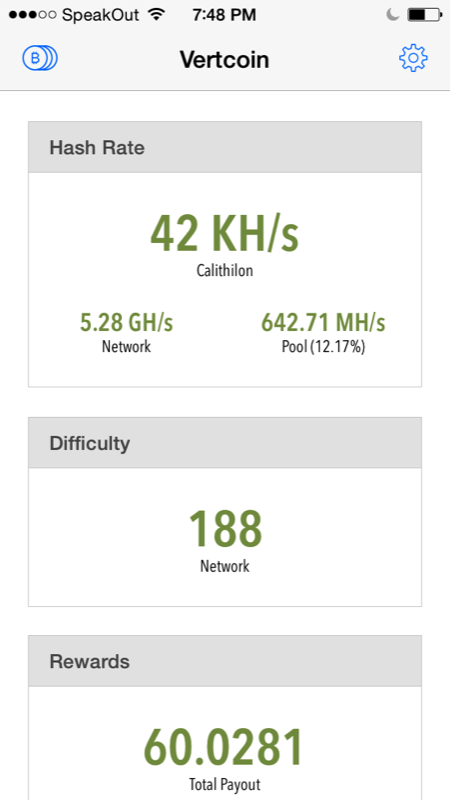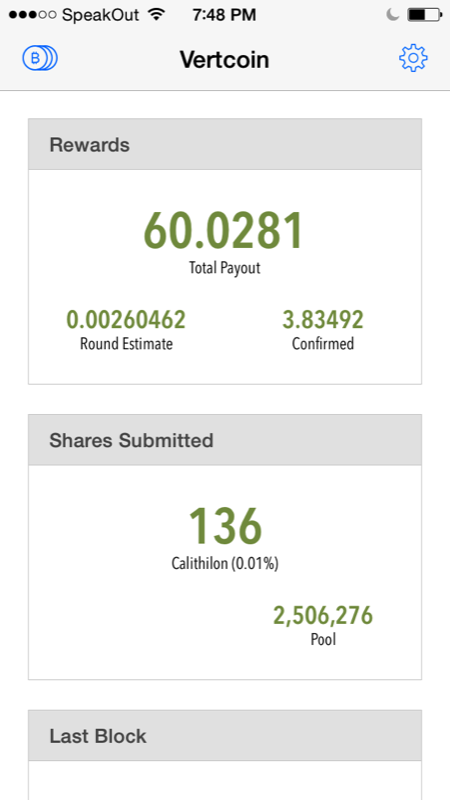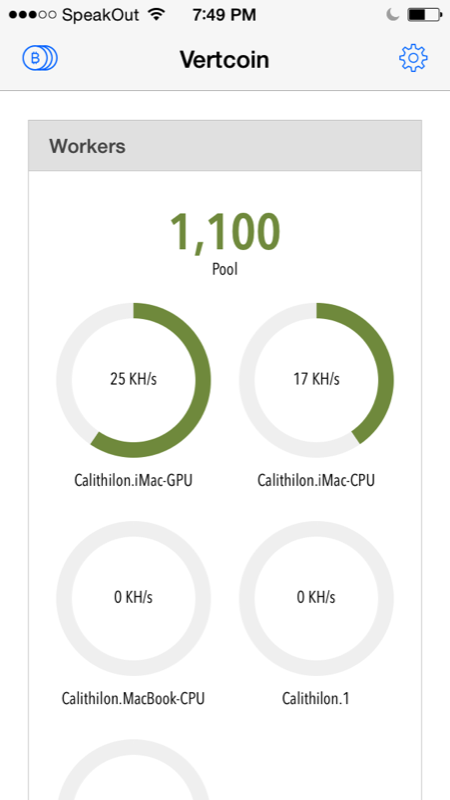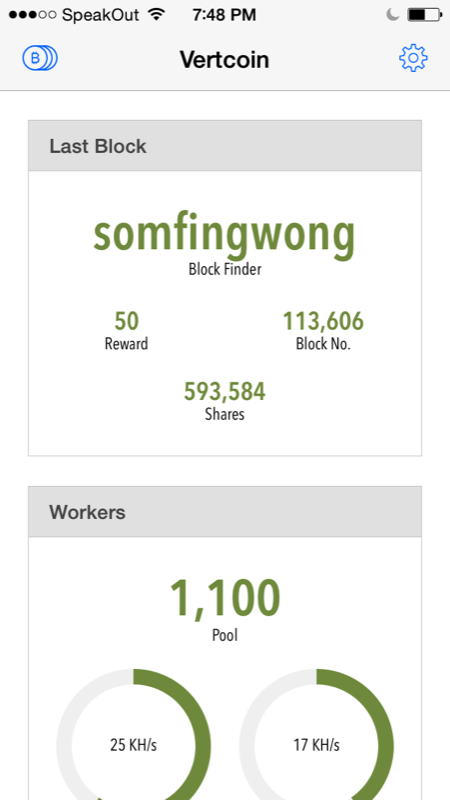Blue Muse blog on random bits & bytes.
CoinDash App
by Dalmazio Brisinda
Today officially marks the launch of CoinDash our iOS altcoin dashboard app for the Give-Me-Coins multicoin mining pool.
CoinDash is an altcoin dashboard app that displays mining stats for the Give-Me-Coins professional multicoin mining pool. We've done our best to keep the visual presentation as true as possible to the original web dashboard, adjusted for an iOS device form-factor and user experience.
Stats are grouped so that related data are consolidated for easy viewing. On the website dashboard, each coin has a unique color associated with it, and we've kept those color associations so you can see which coin mining pool is currently active at a glance.
Available stats include: 1) network, pool, and miner hash rate with percentages; 2) network difficulty; 3) total rewards paid with current round estimates and confirmations; 4) miner shares and pool shares submitted; 5) last block found, reward, and block number; and 6) total coin pool workers and a graphical pie-chart display of all your workers for that coin pool with individual worker hash rates.
We've designed the app around a single scroll pane. No more tapping to switch to your workers view and then tapping back again to return to the main view. All stats are available in a single scrollable pane with the flick of a finger. And now you can pull-to-refresh to update all stats and graphics for the currently active coin mining pool.
Have several miners on different coin pools? No problem. You can easily switch between coin mining pools with a single tap allowing you to select the coin pool of your choice.
Note that you can set your API key in the settings view either by typing or by scanning the QR code associated with your online account profile (see Account » Settings » API QR Code) by pointing your device camera at your on-screen QR code.
Finally, if there are any mining stats that you'd like to see in future releases of CoinDash, consider sending the web admins of Give-Me-Coins a quick note requesting they add those stats to their JSON API. Once they're supported, adding those stats to CoinDash should be a breeze.
Happy mining!
Stats are grouped so that related data are consolidated for easy viewing. On the website dashboard, each coin has a unique color associated with it, and we've kept those color associations so you can see which coin mining pool is currently active at a glance.
Available stats include: 1) network, pool, and miner hash rate with percentages; 2) network difficulty; 3) total rewards paid with current round estimates and confirmations; 4) miner shares and pool shares submitted; 5) last block found, reward, and block number; and 6) total coin pool workers and a graphical pie-chart display of all your workers for that coin pool with individual worker hash rates.
We've designed the app around a single scroll pane. No more tapping to switch to your workers view and then tapping back again to return to the main view. All stats are available in a single scrollable pane with the flick of a finger. And now you can pull-to-refresh to update all stats and graphics for the currently active coin mining pool.
Have several miners on different coin pools? No problem. You can easily switch between coin mining pools with a single tap allowing you to select the coin pool of your choice.
Note that you can set your API key in the settings view either by typing or by scanning the QR code associated with your online account profile (see Account » Settings » API QR Code) by pointing your device camera at your on-screen QR code.
Finally, if there are any mining stats that you'd like to see in future releases of CoinDash, consider sending the web admins of Give-Me-Coins a quick note requesting they add those stats to their JSON API. Once they're supported, adding those stats to CoinDash should be a breeze.
Happy mining!