Sharing notebook pages
To share a notebook page, switch to the table of contents or page thumbnails view and context-click the thumbnail of the desired notebook page you wish to share. Select the specific sharing method from the Share submenu.
You can also share a selection of notebook pages, but only from the page thumbnails view, as the table of contents does not support selections.
To share a selection of notebook pages, switch to the page thumbnails view, and select the thumbnails of all the notebook pages you wish to share. Then select from either the Edit > Share menu, or the Share context menu of one of the selected items.
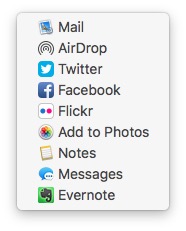
See also
Table of contents
Page thumbnails
Sharing media pages
Sharing text pages