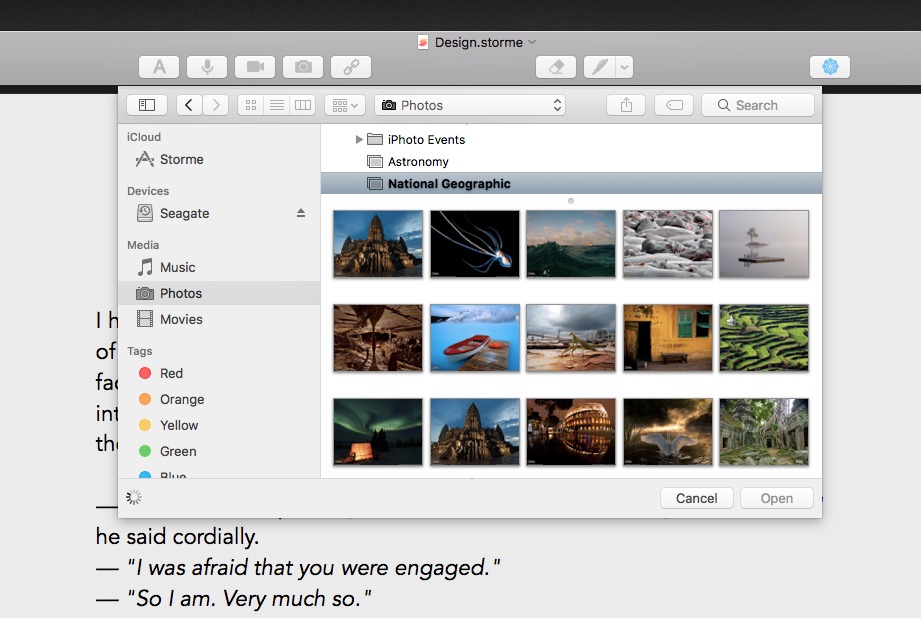Adding media links
You can add external media to a text page just as you would to a media page simply by dragging and dropping the media onto the page. You can also drag and drop a directory containing media and Storme will bring in all the media one level deep. However, text pages only contain text, so all media is added as textual hyperlinks which you can view by clicking on them.
Media types that are supported are all those supported for media pages and include images, audio, video, web pages, and of course, text.
As with media pages, you can open the media browser to more easily add content from your media libraries. Before opening the media browser, move the text insertion cursor to the location you want your media inserted.
Storme’s media browser has a Media section in the sidebar that allows you to examine your media libraries with thumbnail previews, whether they are collections of photos, music, or movies. Select all the media you want to add, then click Open.