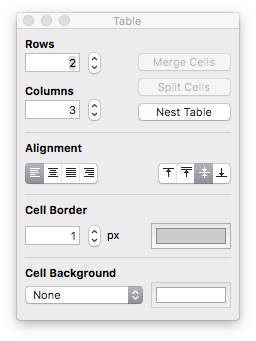Adding lists and tables
Storme allows you to add lists and tables to text pages. The Format menu contains List… and Table… menu items that are enabled when a text page has focus.
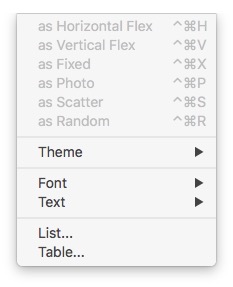
Simply move the text cursor to where you want to insert the list or table, and select the appropriate List… or Table… menu item from the Format menu. A sheet will appear allowing you to configure the attributes of the list. Similarly, a panel will appear allowing you to configure the attributes of the table.
Adding a list
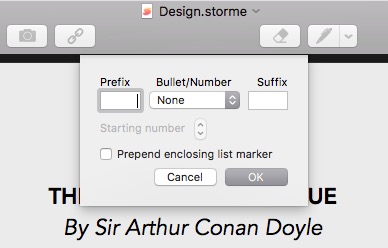
Adding a table