Sharing text
You can share a text selection simply by selecting some text, and then choosing the desired sharing method from the Content > Share menu. Alternatively, you can choose a sharing method from the context menu’s Share menu.
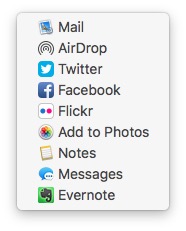
You can also make multiple selections and share them. To make a mutiple text selection, press Command (⌘) while making each selection, and previous selections will be preserved. Then share the text selection group as you would share text selections normally.