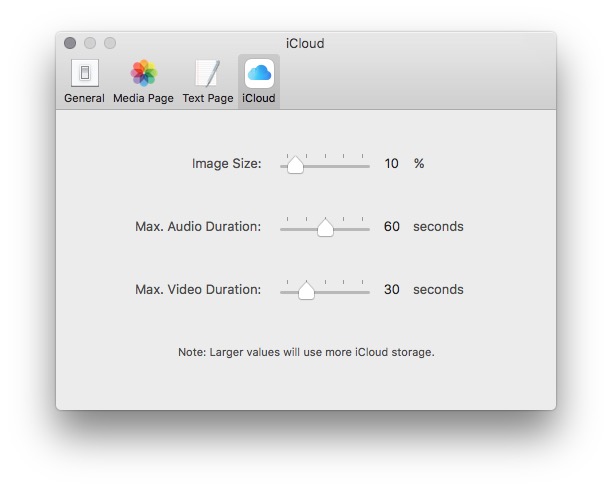Preferences
General preferences
The general preferences pane has an option to turn off printing of backgrounds which can save you toner if you are printing to physical media instead of PDF.
There is also an option to toggle the dark window theme. When selected, all document window titlebars and toolbars will go dark, in addition to the preferences window, tip popups, page addition popovers, and any other Storme panels and windows. System windows such as open/save panels, color panels, text formatting panels, etc. always remain in their default light state.
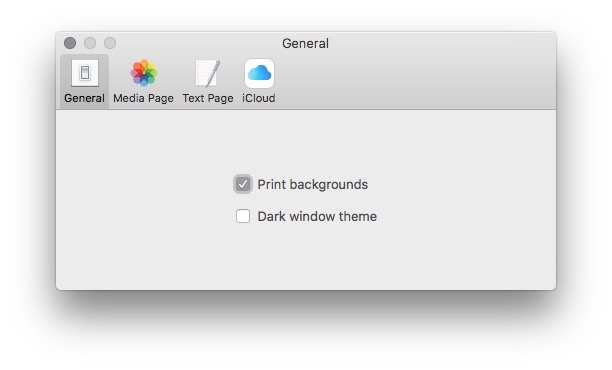
Media page preferences
The media page preferences pane shows a max image resolution setting that allows you to choose the maximum image resolution of images added to Storme notebooks. This can be helpful to reduce the amount of memory resources used by Storme if your notebook has a lot of media content.
On the other hand, if you tend to prefer working with a single image sized to fill the content of a media page, while also working in full screen, you can choose a much larger maximum image resolution so that it doesn’t appear pixelated in full screen. Storme will load up to the maximum resolution you specify, provided the image supports that resolution.
There is also an option for specifying the desired grid spacing for the Show Grid menu item in the View menu to help with visually aligning media in media pages.
The media page preference pane also has an option to clear the media cache. The media cache is used to sync media content to iCloud so notebooks can be viewed on other devices with a lower resolution version of the original content. Clearing this cache will make this content unavailable on other devices until the notebook with the original content is reloaded.
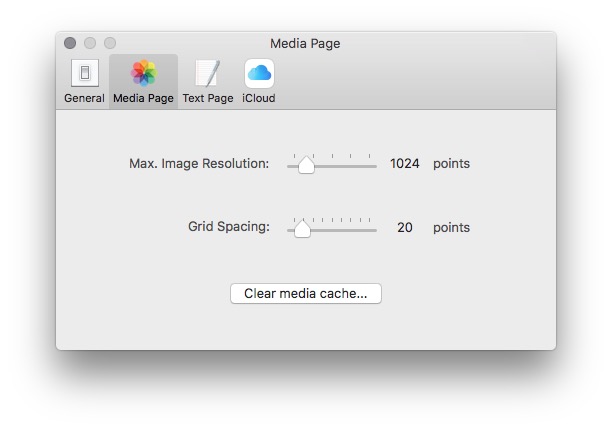
Text page preferences
The text page preference pane shows the default theme to apply to new text pages.
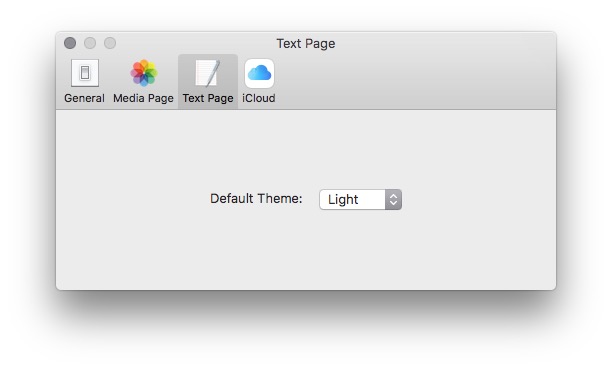
iCloud preferences
The iCloud preferences pane shows the iCloud storage settings used for the different media types. For images you can specify the image size by choosing what the cached image size should be as a percentage of the original image size.
For audio and video you can specify the maximum duration that should be transcoded and synced to iCloud. This allows you to add very large audio and video files to Storme, and only a small portion of the file will transcoded and synced to your other devices.